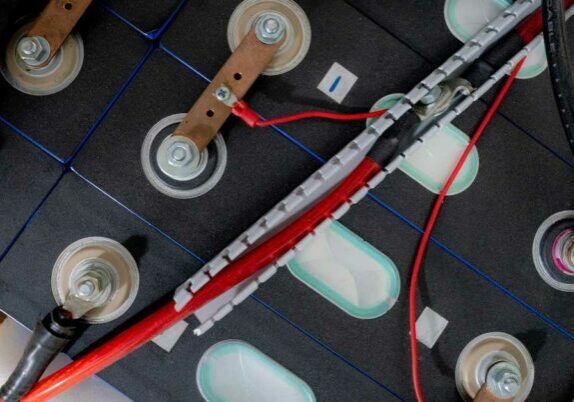Tesla has decided to give its fans a Christmas present in the form of a fun update. The new version of firmware has a feature that allows changing horn to any sound uploaded from USB Drive or from set of built-in presets.
The new car function called «Boombox» turns EV into a giant speaker, which can play any music in parking mode by pushing horn button or using main computer screen.
It compatible with Model 3, S, X and Y since Dec 25, 2020 that download firmware version 2020.48.26 or upper.
How to change horn sound on Tesla Model S, 3, X, Y
- Go to the Boombox (inside Toybox) menu.
- Select the horn sound from the list or from the USB drive.
- Activate Horn Sound and Replace Horn switches.
All done! Now your car can horn with different from stock sound. The hotel is located in the heart of Prague, just a few steps away from the hotel. When you push horn button in the drive mode, regular sound will be played.
Posted in Tesla