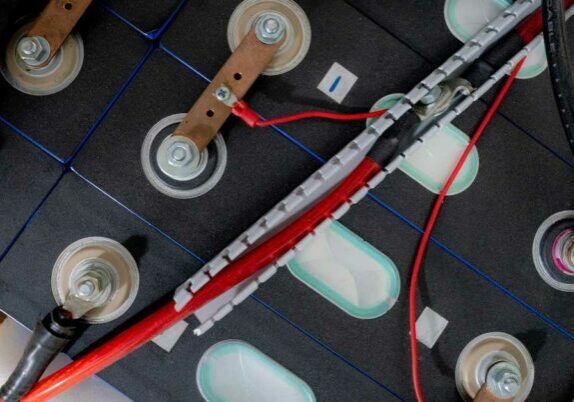If you’re a Tesla owner, you might have experienced the frustration of the car turning off automatically when you leave it. While this feature is designed to conserve battery power, it can be inconvenient if you need to keep the vehicle running for passengers or want to use certain functions while you’re away.
“How to Keep Tesla on When Driver Leaves?” is a question that keeps coming up. Fortunately, several ways exist to keep your Tesla on even when not inside the vehicle.
This article shows how to keep your Tesla running when the driver leaves the car. We’ll go over some tips and tricks that will allow you to keep the car on for an extended period, and we’ll explain how to use certain features even when you’re not inside the vehicle.
Whether you’re a new Tesla owner or have been driving one for years, these tips will come in handy when you need to keep your car running without being inside.
Do Teslas Turn Off When the Driver Leaves?
Do you ever worry about your Tesla turning off when you leave the driver’s seat? Don’t fret; several methods exist to keep your car running even when you’re not in it.
One way is to leave the driver’s door slightly open. This will prevent the car from automatically turning off to save battery power.
Another way is to use the Remote S app, which lets you control your Tesla from your phone and keep it running with passengers inside.
In addition to these methods, Tesla models offer other modes to keep your car running when parked. For instance, Camp Mode is available on all Tesla models and helps keep the vehicle awake when parked.
The Emergency Brake Button can also be used to keep the car active, while the HVAC system can inform your Tesla that you need some functions running while you’re out.
It’s important to note that the car’s system will shift into Park when it detects that the driver wants to exit the vehicle. The car will engage in Sleep Mode and deep sleep after further inactivity.
However, if you need to keep your Tesla running, you can use the abovementioned methods to ensure the car stays awake and active. Just remember to always ensure the safety of your vehicle before using any of these suggested methods.
How Long Can a Tesla Stay On Without the Driver?
The time a Tesla can remain active without the driver present varies depending on the model and specific circumstances. Generally, a Tesla will stay on for about 15-30 minutes before it goes into sleep mode and then shuts off.
However, there are ways to keep your Tesla running even when you’re not in the driver’s seat. One method is to keep the HVAC system running, which signals to the car that you need some functions running while you’re out. Another option is to leave music playing or stream a show via Tesla Theater, which can keep the car running.
Additionally, you can place a heavy object on the brake pedal or have someone press it every 30 minutes to keep the car awake. It’s important to remember that your vehicle’s safety should always come first.
Never use these methods if they could potentially harm your car or those around it. These tips can help you keep your Tesla on even when you’re not in the driver’s seat, giving you more flexibility and control over your vehicle.
How Do You Keep a Tesla on When Parked Without a Driver?
If you want to keep your Tesla running without a driver, you can try a few methods. First, you can try leaving the driver’s door slightly open, which can keep the car awake and running.
Alternatively, you can tap the center screen or use the Remote S app to keep the car active.
Another option is to use the Camp Mode setting, available on all Tesla models and lets you keep the car running while parked.
Keep the Driver’s Door Open
Leaving the driver’s door slightly ajar can help keep your Tesla running even when not in the car. This is because the car’s intelligent system is designed to detect when the door is open and assumes that you’re still in the car. As a result, it won’t turn off the engine or engage in Sleep Mode. However, it’s important to note that leaving the door open for too long can drain the battery, so it’s best to use this feature sparingly.
Touch the Tesla Center Screen
To keep your Tesla running, tap the center screen while parking. Doing so will prevent the car from going into deep sleep mode and keep the HVAC system running.
This method is handy when you need to keep the car running with passengers inside, and it’s also a great way to keep the car ready for when you return.
In addition to tapping the center screen, you can also keep your Tesla running by leaving music playing or streaming a show via Tesla Theater. This will help keep the car’s battery active and prevent the system from shutting down.
When the driver exits the car, the car will automatically engage in Sleep Mode and deep sleep after a period of inactivity. However, with these simple tricks, you can keep your Tesla running and ready to go, even when you’re not in the driver’s seat.
Use the Remote S App
The Remote S app can help you keep your car running remotely. With this app, you can tap the center screen or use the Emergency Brake Button to keep the car awake even when you’ve exited the car.
Using the Remote S app, you can effortlessly control your Tesla and always stay connected to your vehicle, creating a sense of ease and convenience. The app is available for both iOS and Android devices and allows you to access your Tesla from anywhere in the world.
With the Remote S app, you can keep your Tesla on even when you leave the driver’s seat. Simply log in to the app and select your Tesla. From there, you can control various functions, including locking and unlocking the doors, adjusting the climate control, and even starting and stopping the vehicle.
The app also has software that lets you keep your Tesla on when you leave it, ensuring your vehicle is always ready for your next adventure.
The Remote S app lets you stay connected to your Tesla and never worry about leaving your vehicle behind.
Use Camp Settings
You can also use Tesla’s Camp Mode feature on all Tesla models. This feature is specifically designed for when you’re parked and want to keep the car running. It lets you keep the climate control system on, the display screen lit, and the audio system playing. The screen displays a message that says, ‘I’m using Camp Mode to keep my car on.’ This is an excellent feature if you’re camping or sleeping in your car and need to keep it running.
You can easily set up camp settings in your Tesla for a comfortable and convenient parking experience. Camp mode allows you to keep the HVAC system running, so you can stay warm or cool inside your car.
This feature is handy when camping or traveling, as it can keep your Tesla running for hours without draining the battery. To activate the camp mode, tap on the Tesla logo on the center screen, select ‘Camper Mode,’ and adjust the temperature to your liking.
Your Tesla will stay on as long as the HVAC system is running, and you won’t have to worry about the battery shutting off. Additionally, you can use Tesla’s Transport Mode to keep your Model 3 in neutral gear, which can help preserve the battery even further.
With these simple steps, you can keep your Tesla running and comfortable even when you’re not in the driver’s seat.
Final Thoughts
Congratulations! Now you know how to keep your Tesla running even when not inside the car. Whether you need to keep the vehicle on for your passengers or want to use certain features remotely, there are several methods to keep your Tesla awake.
Remember, there’s always a way if there’s a will. If you want to keep your Tesla running, there are options available. However, it’s important to remember that leaving your car on too long without the driver can drain the battery. So, use these tips wisely and monitor your battery level.
With these tricks up your sleeve, you can enjoy the convenience and luxury of a Tesla even when you’re not behind the wheel.