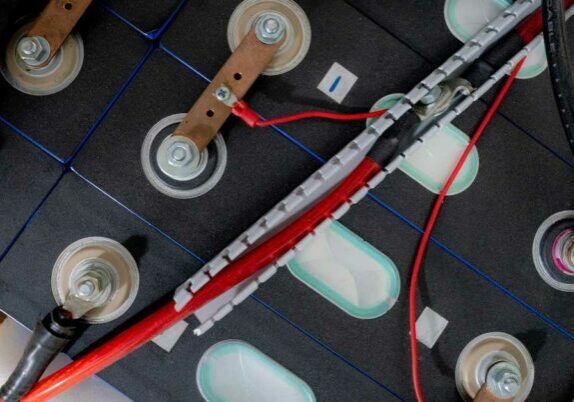Security is one of the biggest vehicle issues, and that is why so many of you have asked, “How to know if Tesla is locked properly.”
Do you own a Tesla and worry about its security? Knowing if your vehicle is locked properly can be confusing with multiple locking options. But don’t worry; we’ve got you covered.
In this article, we will explore the different ways to secure your Tesla and the security features available on the vehicle. We will also provide tips to ensure your Tesla’s safety and introduce the new PIN to Drive feature.
Firstly, we will show you how to check if your Tesla is locked from the app and how to lock it from the Tesla mobile app. We will also address whether locking your Tesla from the app is safe.
Additionally, we will explain how to lock your Tesla without the app and whether Teslas lock automatically. By the end of this article, you will clearly understand how to ensure your Tesla is locked properly and the measures you can take to enhance its security.
How Can You Check If Your Tesla Is Locked From the App?
Are you worried about whether or not your Tesla is locked? Well, with the Tesla mobile app, you can easily check the lock status on the home screen with the padlock symbol, giving you peace of mind and ensuring the security of your vehicle. This visual confirmation is an easy way to ensure your car is locked and safe.
In addition to checking the lock status, the Tesla app allows you to manually lock and unlock your vehicle and use the walk-away lock feature. The walk-away lock feature automatically locks your car as you move away using your phone key or key fob, adding an extra layer of security. However, if you need to override this feature, you can do so from the app or by using your physical key.
In case of emergency access or other unlocking options, the Tesla app can remotely unlock your car. Furthermore, the app sends security notifications in case your car is unlocked or if there are open doors.
However, it’s important to be cautious with third-party risks, as they can potentially compromise the security of your Tesla. By using the Tesla app to check lock status and take advantage of its security features, you can ensure the safety of your vehicle.
How Do You Lock Your Tesla From the Tesla App?
You can easily secure your vehicle by tapping the Tesla app’s lock icon, just like a magician pulling a rabbit out of a hat. Tesla’s keyless entry system makes the locking process quick and easy.
You can also choose from several unlocking options, including the Tesla app, physical keys, or the phone key. However, some users may have security concerns when using location-tracking features on the Tesla app.
To address these concerns, Tesla provides user authentication and emergency access options to ensure only authorized users can remotely lock and unlock their vehicles. For troubleshooting issues, users can refer to the Tesla app’s help center for tips and guidance.
Locking your Tesla from the Tesla app is a convenient and secure way to ensure your vehicle’s safety. With its user-friendly interface and advanced security features, you can rest assured that your Tesla is always well-protected. So, the next time you need to lock your car remotely, open the Tesla app and tap the lock icon to secure your vehicle easily.
Is It Really Safe to Lock Your Tesla From the App?
When locking your Tesla from the app, it’s essential to consider the potential risks and take necessary precautions to ensure the safety of your vehicle. While the app provides convenience, it also poses some security concerns.
To mitigate these risks, you can use physical key options as an alternative to the app. This way, you can ensure that your car is locked properly without relying solely on the app.
One of the risks of using the app to lock your Tesla is the Walk Away Door Lock feature. While this feature is convenient, it also poses some risks. For example, if someone gains access to your phone or key fob, they can easily unlock your car without your knowledge.
To avoid this, you can disable the Walk Away Door Lock feature or use the PIN to Drive feature for added security.
Another consideration when using the app to lock your Tesla is Bluetooth activation. Ensure your Bluetooth is always activated and your phone is within range of your car. This will ensure that your vehicle is locked properly and that you receive notifications if someone tries to access your car.
Overall, while the app provides convenience, it’s crucial to weigh the pros and cons of app locking and take necessary precautions to ensure the safety of your Tesla, such as using auto-locking options, the PIN to Drive feature, and Sentry Mode benefits, and being cautious with third-party accessories and services.
How Do I Lock My Tesla Without the App?
If you’re looking for an alternative to locking your Tesla with the app, you can use the physical key options, such as the key card or key fob provided with your vehicle. The key card is a thin, credit card-like device you can swipe over the door handle to unlock or lock the car. The key fob is a small remote that you can use to lock and unlock the vehicle from a distance. These physical key options are a reliable way to secure your Tesla without relying on the app.
Aside from the physical key options, you can manually lock your Tesla from the inside by pressing the lock button on the door panel. This is a simple option that doesn’t require any additional tools or devices. Additionally, your Tesla has auto-locking and Walk Away Door Lock features that can automatically lock the car for you. You can also exclude your home location from the auto-lock feature to avoid accidentally locking yourself out.
To ensure maximum security, your Tesla has a Sentry Mode that monitors its environment when parked. This feature uses the car’s cameras to record suspicious activity and sends a notification to your phone if it detects any potential threat. However, it’s important to be cautious with third-party accessories and services that may compromise the security of your Tesla. Always make sure to use reputable and trusted brands to avoid any risks.
Do Teslas lock automatically?
Thanks to the Walk-Away Door Lock feature, Teslas automatically lock themselves when you walk away. This feature uses the proximity of your phone key or key fob to the car to automatically lock it as you move away. This is a convenient and secure way to ensure your car is always locked when you’re not nearby.
However, there are some risks associated with this feature, such as if you forget your phone key or key fob inside the car and it locks itself, leaving you locked out.
Auto-locking benefits extend beyond just the Walk-Away Door Lock feature. You can also manually lock your Tesla inside the car using the physical key fob or key card or the Tesla app. This gives you multiple options to ensure your car is locked no matter where you are.
However, taking precautions when manually locking your Tesla is essential, such as checking that all doors are correctly shut before locking.
To add an extra layer of security, you can also use the PIN to Drive feature, which requires you to enter a unique code to start the car. This feature can be set up through the Tesla app and is especially useful if you’re lending your car to someone else or parking in an insecure location.
Sentry Mode is a practical security feature that monitors the environment around your parked car and records any potential threats.
Overall, Teslas offer a variety of auto-locking and security features to ensure your car is always safe and secure.
Final Thoughts
Now you have all the necessary information to ensure your Tesla’s security. Whether you choose to use the mobile app, physical key card, physical key fob, or phone key, it’s crucial to double-check that your vehicle is locked properly.
Always remember to keep your phone and keys secure, and enable the PIN to Drive feature for added protection. But what if you’re still unsure about your Tesla’s security? What if you’re not sure if your Tesla is really locked?
In that case, ask yourself: can you really put a price on peace of mind? Take the extra steps to ensure your Tesla’s safety, and rest easy knowing that you’ve done all you can to keep your vehicle secure.